git
Filändelser
- .git
Fil
Fil
README.md
Specialtecken
- ~
- ^
- -

Namn och kodpunkt för ikoner från Font Awesome 4.7.0
- fa-git
 - fa-git-square
 - fa-code-fork
 - fa-gitlab
 - fa-bitbucket
 - fa-bitbucket-square
 - fa-github
 - fa-github-alt
 - fa-github-square

Förkortningar som används vid rebase
- p - pick
- r - reword
- e - edit
- s - squash
- f - fixup
- x - exec
- b - break
- d - drop
- l - label
- t - reset
- m - merge
Förkortningar
- CR - Code Review
- SCM - Source Code Management
- LFS - Git Large File Storage
- PR - Pull Requests
- CO - checkout
- CI - commit
- ST - status
- BR - branch
- mv -
- rm -
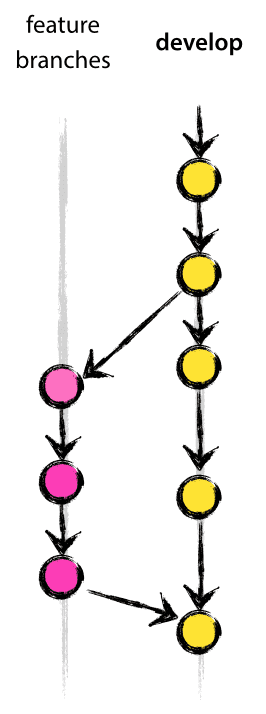
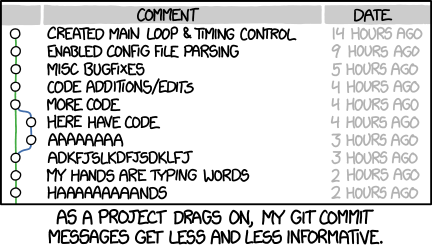
Hooks
.git/hooks
Citat
Already up-to-date
¯\_(ツ)_/¯






Tjänster






Program

Liknande
- CVS
- Mercurial
- SVN (Subversion)
Få hjälp med inställningar
git help config
Slipp köra --set-upstream-origin varje gång du kör git push
git config set push.autoSetupRemote true
Exempel på ett repo som man kan klona
git clone https://github.com/git/git
Publishing a Local Branch
git push -u origin name-of-the-branch
Gerrit
git push origin HEAD:refs/for/development
Fetch
git fetch
Blame
git blame <file>
Reset
git reset --hard origin/development
git reset --hard SHAsum of your commit
list remote branches
git branch -a
Shorthand
git checkout -b iss53
This is shorthand for
git branch iss53
git checkout iss53
Hjälp
Visa all hjälp
usage: git [-v | --version] [-h | --help] [-CAlias alias | grep git
Visa alla alias
egrep='grep -E --color=auto --exclude-dir={.bzr,CVS,.git,.hg,.svn,.idea,.tox}' fgrep='grep -F --color=auto --exclude-dir={.bzr,CVS,.git,.hg,.svn,.idea,.tox}' g=git ga='git add' gaa='git add --all' gam='git am' gama='git am --abort' gamc='git am --continue' gams='git am --skip' gamscp='git am --show-current-patch' gap='git apply' gapa='git add --patch' gapt='git apply --3way' gau='git add --update' gav='git add --verbose' gb='git branch' gbD='git branch -D' gba='git branch -a' gbd='git branch -d' gbda='git branch --no-color --merged | command grep -vE "^([+*]|\s*($(git_main_branch)|$(git_develop_branch))\s*$)" | command xargs git branch -d 2>/dev/null' gbl='git blame -b -w' gbnm='git branch --no-merged' gbr='git branch --remote' gbs='git bisect' gbsb='git bisect bad' gbsg='git bisect good' gbsr='git bisect reset' gbss='git bisect start' gc='git commit -v' 'gc!'='git commit -v --amend' gca='git commit -v -a' 'gca!'='git commit -v -a --amend' gcam='git commit -a -m' 'gcan!'='git commit -v -a --no-edit --amend' 'gcans!'='git commit -v -a -s --no-edit --amend' gcas='git commit -a -s' gcasm='git commit -a -s -m' gcb='git checkout -b' gcd='git checkout $(git_develop_branch)' gcf='git config --list' gcl='git clone --recurse-submodules' gclean='git clean -id' gcm='git checkout $(git_main_branch)' gcmsg='git commit -m' 'gcn!'='git commit -v --no-edit --amend' gco='git checkout' gcor='git checkout --recurse-submodules' gcount='git shortlog -sn' gcp='git cherry-pick' gcpa='git cherry-pick --abort' gcpc='git cherry-pick --continue' gcs='git commit -S' gcsm='git commit -s -m' gcss='git commit -S -s' gcssm='git commit -S -s -m' gd='git diff' gdca='git diff --cached' gdct='git describe --tags $(git rev-list --tags --max-count=1)' gdcw='git diff --cached --word-diff' gds='git diff --staged' gdt='git diff-tree --no-commit-id --name-only -r' gdup='git diff @{upstream}' gdw='git diff --word-diff' gf='git fetch' gfa='git fetch --all --prune --jobs=10' gfg='git ls-files | grep' gfo='git fetch origin' gg='git gui citool' gga='git gui citool --amend' ggpull='git pull origin "$(git_current_branch)"' ggpush='git push origin "$(git_current_branch)"' ggsup='git branch --set-upstream-to=origin/$(git_current_branch)' ghh='git help' gignore='git update-index --assume-unchanged' gignored='git ls-files -v | grep "^[[:lower:]]"' git-svn-dcommit-push='git svn dcommit && git push github $(git_main_branch):svntrunk' gk='\gitk --all --branches &!' gke='\gitk --all $(git log -g --pretty=%h) &!' gl='git pull' glg='git log --stat' glgg='git log --graph' glgga='git log --graph --decorate --all' glgm='git log --graph --max-count=10' glgp='git log --stat -p' glo='git log --oneline --decorate' glod='git log --graph --pretty='\''%Cred%h%Creset -%C(auto)%d%Creset %s %Cgreen(%ad) %C(bold blue)<%an>%Creset'\' glods='git log --graph --pretty='\''%Cred%h%Creset -%C(auto)%d%Creset %s %Cgreen(%ad) %C(bold blue)<%an>%Creset'\'' --date=short' glog='git log --oneline --decorate --graph' gloga='git log --oneline --decorate --graph --all' glol='git log --graph --pretty='\''%Cred%h%Creset -%C(auto)%d%Creset %s %Cgreen(%ar) %C(bold blue)<%an>%Creset'\' glola='git log --graph --pretty='\''%Cred%h%Creset -%C(auto)%d%Creset %s %Cgreen(%ar) %C(bold blue)<%an>%Creset'\'' --all' glols='git log --graph --pretty='\''%Cred%h%Creset -%C(auto)%d%Creset %s %Cgreen(%ar) %C(bold blue)<%an>%Creset'\'' --stat' glp=_git_log_prettily gluc='git pull upstream $(git_current_branch)' glum='git pull upstream $(git_main_branch)' gm='git merge' gma='git merge --abort' gmom='git merge origin/$(git_main_branch)' gmtl='git mergetool --no-prompt' gmtlvim='git mergetool --no-prompt --tool=vimdiff' gmum='git merge upstream/$(git_main_branch)' gp='git push' gpd='git push --dry-run' gpf='git push --force-with-lease' 'gpf!'='git push --force' gpoat='git push origin --all && git push origin --tags' gpr='git pull --rebase' gpristine='git reset --hard && git clean -dffx' gpsup='git push --set-upstream origin $(git_current_branch)' gpu='git push upstream' gpv='git push -v' gr='git remote' gra='git remote add' grb='git rebase' grba='git rebase --abort' grbc='git rebase --continue' grbd='git rebase $(git_develop_branch)' grbi='git rebase -i' grbm='git rebase $(git_main_branch)' grbo='git rebase --onto' grbom='git rebase origin/$(git_main_branch)' grbs='git rebase --skip' grep='grep --color=auto --exclude-dir={.bzr,CVS,.git,.hg,.svn,.idea,.tox}' grev='git revert' grh='git reset' grhh='git reset --hard' grm='git rm' grmc='git rm --cached' grmv='git remote rename' groh='git reset origin/$(git_current_branch) --hard' grrm='git remote remove' grs='git restore' grset='git remote set-url' grss='git restore --source' grst='git restore --staged' grt='cd "$(git rev-parse --show-toplevel || echo .)"' gru='git reset --' grup='git remote update' grv='git remote -v' gsb='git status -sb' gsd='git svn dcommit' gsh='git show' gsi='git submodule init' gsps='git show --pretty=short --show-signature' gsr='git svn rebase' gss='git status -s' gst='git status' gsta='git stash push' gstaa='git stash apply' gstall='git stash --all' gstc='git stash clear' gstd='git stash drop' gstl='git stash list' gstp='git stash pop' gsts='git stash show --text' gsu='git submodule update' gsw='git switch' gswc='git switch -c' gswd='git switch $(git_develop_branch)' gswm='git switch $(git_main_branch)' gtl='gtl(){ git tag --sort=-v:refname -n -l "${1}*" }; noglob gtl' gts='git tag -s' gtv='git tag | sort -V' gunignore='git update-index --no-assume-unchanged' gunwip='git log -n 1 | grep -q -c "\-\-wip\-\-" && git reset HEAD~1' gup='git pull --rebase' gupa='git pull --rebase --autostash' gupav='git pull --rebase --autostash -v' gupom='git pull --rebase origin $(git_main_branch)' gupomi='git pull --rebase=interactive origin $(git_main_branch)' gupv='git pull --rebase -v' gwch='git whatchanged -p --abbrev-commit --pretty=medium' gwip='git add -A; git rm $(git ls-files --deleted) 2> /dev/null; git commit --no-verify --no-gpg-sign -m "--wip-- [skip ci]"'Git alias
.gitconfig
[alias]
co = checkout
ci = commit
st = status
br = branch
Skapa branch på server
git push --set-upstream origin marked
merge branch master
Show remotes
git remote -v
git remote set-url origin git@gitlab.com:company/project.git
git remote set-url origin https://github.com/USERNAME/REPOSITORY.git
Switch to a new branch
git checkout -b new_branch
Delete a branch
git branch -d the_local_branch
Difference
git diff HEAD
Fast forward
How can i git stash a specific file?
git stash
git stash -p
git pull (--rebase)
git stash pop
Branch
git checkout -b iss53
git branch iss53
git checkout iss53
Version av git
git --version
Vilken git?
which git
Sökväg
/usr/local/bin/git
/usr/bin/git
Soft reset
git reset --soft HEAD^
Hard reset
git reset --hard HEAD
Git global setup
git config --global user.name "Firstname Lastname"
git config --global user.email "firstname.lastname@mail.com"
Radbrytning för Windows i Git med UNIX
git config --global core.autocrlf "true"
Varning om radbrytningar
warning: LF will be replaced by CRLF in index.html. The file will have its original line endings in your working directorygit push
To ssh://localhost:22/folder/repository.git
! [rejected] branch -> branch (non-fast-forward)
error: failed to push some refs to 'ssh://localhost:22/folder/repository.git'
hint: Updates were rejected because the tip of your current branch is behind
hint: its remote counterpart. Integrate the remote changes (e.g.
hint: 'git pull ...') before pushing again.
hint: See the 'Note about fast-forwards' in 'git push --help' for details.
git commit --amend --reset-author
Kommando för att överblicka konfiguration
git config --global --list
git config --list
Fil med konfiguration
~/.gitconfig
Fil med andra filer att ignorera
.gitignore
How to show your Git username
git config user.name
How to change your Git username
git config --global user.name "Firstname Lastname"
How to show your Git email address
git config user.email
How to change your Git email address
git config --global user.email firstname.lastname@domain.com
Show remote origin
git remote show origin
Skapa ett nytt repository
mkdir project
cd project
git init
touch README.md
git add README.md
git commit -m "first commit"
git remote add origin git@git.domain.com:folder/project.git
git push -u origin master
Push an existing Git repository
cd existing_git_repo
git remote add origin git@git.domain.com:folder/project.git
git push -u origin master
Unignore file
!/unignore.extension
Remove a commit
git rebase -i HEAD~2
git push origin +master
Change remote origin url
git remote set-url origin https://github.com/user/project
Changes in gitignore
git rm -r --cached .
git add .
git commit -m ".gitignore is now working"
Add new remote
git remote add origin git@github.com:folder/project.git
Push to another remote
git push heroku master
Ångra merge
git reset --merge
Cherry pick
git cherry-pick feff2d158478e012427247cc249a7efa4329d21c
Empty Git submodule folder when repo cloned
git clone https://domain.com/user/repo.git --recursive
git revert -n <HASH>
git rev-parse HEAD
Lägg till en tag
git tag example
Push av taggar
git push --tags
List the stash
git stash list
Content of an arbitrary stash
git stash show -p stash@{1}
Git log
git log --pretty=oneline --abbrev-commit
git log --pretty=format:"%h%x09%an%x09%ad%x09%s"
git log --pretty="%C(Yellow)%h %C(reset)%ad (%C(Green)%cr%C(reset))%x09 %C(Cyan)%an: %C(reset)%s"

Personer
Kommandon
- git-checkout
- git-merge
- git-commit
- git-branch
- git-status
- git-add
- git-mergetool
- git-reset
- git revert
- git stash
- git log
- git diff
- git show
- Clone
- Push
- Pull
- Update
- Commit (--amend)
- Repository
- Checkout
Alias
- co = checkout
- ci = commit
- st = status
- br = branch
- hist = log --pretty=format:"%h %ad | %s%d [%an]" --graph --date=short
- type = cat-file -t
- dump = cat-file -p
Git på svenska
Verb
~/.gitconfig
Fil med andra filer att ignorera
.gitignore
How to show your Git username
git config user.name
How to change your Git username
git config --global user.name "Firstname Lastname"
How to show your Git email address
git config user.email
How to change your Git email address
git config --global user.email firstname.lastname@domain.com
Show remote origin
git remote show origin
Skapa ett nytt repository
mkdir project
cd project
git init
touch README.md
git add README.md
git commit -m "first commit"
git remote add origin git@git.domain.com:folder/project.git
git push -u origin master
Push an existing Git repository
cd existing_git_repo
git remote add origin git@git.domain.com:folder/project.git
git push -u origin master
Unignore file
!/unignore.extension
Remove a commit
git rebase -i HEAD~2
git push origin +master
Change remote origin url
git remote set-url origin https://github.com/user/project
Changes in gitignore
git rm -r --cached .
git add .
git commit -m ".gitignore is now working"
Add new remote
git remote add origin git@github.com:folder/project.git
Push to another remote
git push heroku master
Ångra merge
git reset --merge
Cherry pick
git cherry-pick feff2d158478e012427247cc249a7efa4329d21c
Empty Git submodule folder when repo cloned
git clone https://domain.com/user/repo.git --recursive
git revert -n <HASH>
git rev-parse HEAD
Lägg till en tag
git tag example
Push av taggar
git push --tags
List the stash
git stash list
Content of an arbitrary stash
git stash show -p stash@{1}
Git log
git log --pretty=oneline --abbrev-commit
git log --pretty=format:"%h%x09%an%x09%ad%x09%s"
git log --pretty="%C(Yellow)%h %C(reset)%ad (%C(Green)%cr%C(reset))%x09 %C(Cyan)%an: %C(reset)%s"
Personer
Kommandon
- git-checkout
- git-merge
- git-commit
- git-branch
- git-status
- git-add
- git-mergetool
- git-reset
- git revert
- git stash
- git log
- git diff
- git show
- Clone
- Push
- Pull
- Update
- Commit (--amend)
- Repository
- Checkout
Alias
- co = checkout
- ci = commit
- st = status
- br = branch
- hist = log --pretty=format:"%h %ad | %s%d [%an]" --graph --date=short
- type = cat-file -t
- dump = cat-file -p
Git på svenska
Verb
| Verb | Nuvarande bruk | Förslag |
|---|---|---|
| pull | pulla | rycka |
| push | pusha | knuffa |
| fetchtd> | fetcha | hämta |
| branch | brancha | förgrena |
| commit | commita | förbinda |
| rebase | rebasa | ympa |
| merge | merga | sammanfoga |
| squash | squasha | mosa |
| stash | stasha | gömma |
| tag | tagga | märka |
| cherry-pick | cherry-picka | plocka russin |
| amend | amenda | rätta till |
| blame | blamea | klandra |
| Substantiv | Nuvarande bruk | Förslag |
|---|---|---|
| git | git | jävel |
| repository | repo | förvaring |
| branch | branch | gren |
| commit | commit | förbindelse |
| pull request | pull request | ryckbegäran |
| stash | stash | gömma |
| tag | tagg | märke |
Lägg till alias för Git på svenska
git config --global alias.ryck pull
git config --global alias.knuffa push
git config --global alias.gren branch
git config --global alias.forgrena branch
git config --global alias.forbinda commit
git config --global alias.ympa rebase
git config --global alias.sammanfoga merge
git config --global alias.gom stash
git config --global alias.klandra blame
git config --global alias.marke tag
git config --global alias.mark tag
alias jävel=git
Lägg till submodul
git submodule add https://github.com/bjorne/git-pa-svenska.git
Filer
~/.gitconfig
Interaktiv rebase
grb --interactive
git restore --staged
Ta bort senaste commit
git reset --hard HEAD~1
Push
git push -f origin HEAD

git pull
gl --rebase
✗ gl
hint: Pulling without specifying how to reconcile divergent branches is
hint: discouraged. You can squelch this message by running one of the following
hint: commands sometime before your next pull:
hint:
hint: git config pull.rebase false # merge (the default strategy)
hint: git config pull.rebase true # rebase
hint: git config pull.ff only # fast-forward only
hint:
hint: You can replace "git config" with "git config --global" to set a default
hint: preference for all repositories. You can also pass --rebase, --no-rebase,
hint: or --ff-only on the command line to override the configured default per
hint: invocation.
Already up to date.
error: You have not concluded your merge (MERGE_HEAD exists).
hint: Please, commit your changes before merging.
fatal: Exiting because of unfinished merge.
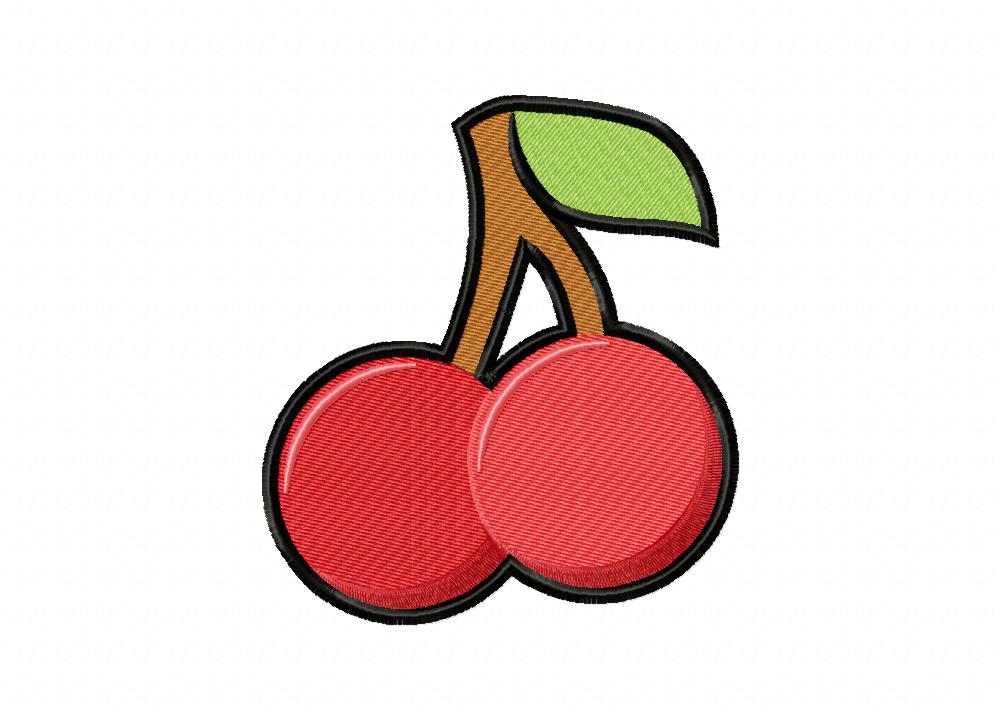
Kuriosa
Operativsystem
fatal: detected dubious ownership in repositoryUNIX
git config --global --add safe.directory '*'
eller
chown -R root .
Funktioner

Aktiviteter
- Merge request
Externa länkar
- Github.io Daniel Kummer Git flow cheatsheet
- http://nvie.com/posts/a-successful-git-branching-model/#incorporating-a-finished-feature-on-develop


Installera git med DOS
winget install --id Git.Git -e --source winget